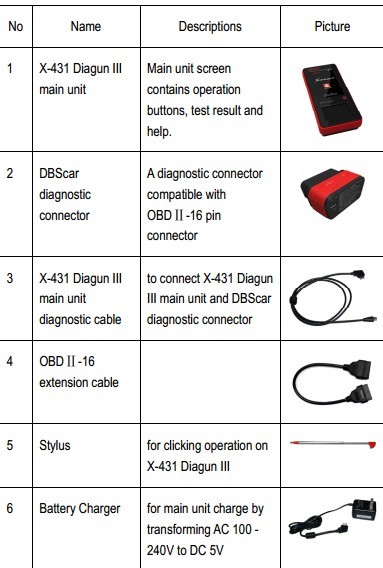1.Launch Creader VI

Launch Creader VI is professional obd2 code scanner which has new designed with full color QVGA LCD screen,blazing fast speedfor better graphing and live data readings.
Supported language: English, Spanish, Russian,French, Portuguese.
2.Launch CReader Professional 123 (Launch CPR123)

Launch CReader Professional 123 has OBD full diagnostic functions,and also cover professional diagnostic software for multiple models which can perform comprehensive diagnosis on four main ECU's (ENG\ABS\SRS\AT) of vehicle.
Suppoted vehicle:Audi, Australia Ford, Benz, BMW, Brilliance, Chevrolet, Chevy, Chrysler, Citroen, Dacia, Dadi, Daewoo, Daihatsu, Demo, Fiat, Ford, GM, Holden, Honda, Hyundai, Isuzu, Jaguar, Kia, Lancia, LandRover, Mahindra, Maruti, Mazda, Mitsubish, Nissan, Opel, Peugeot, Renault, Romeo, Rover, Saab, Seat, Skoda, Smart, Subaru, Suzuki, Tata, Toyota, Volvo, VW, Yamaha.
3.Launch MD4MyCar EOBD Code Reader Work With iPhone By WiFi

Launch MD4MyCar is a scanner work with most popular cell phone such as Android Phone, iPhone. It suppots t OBDII/EOBD protocols,can be used to diagnose vehicles faults,easy to can be used to diagnose the vehicle faults
Related post:
Launch X431 Creader VIII(CRP129) comprehensive diagnostic tool
Launch X431 similarities and differences
Launch X431 Master VS Launch X431 IV